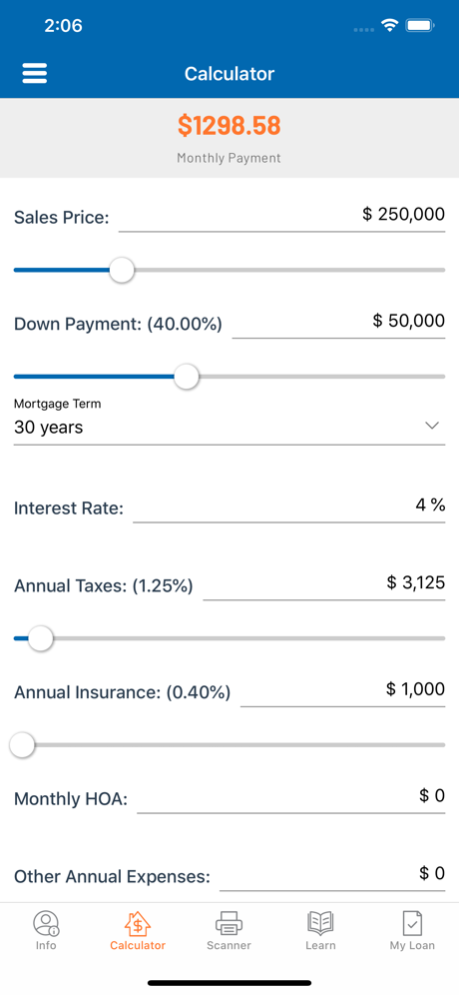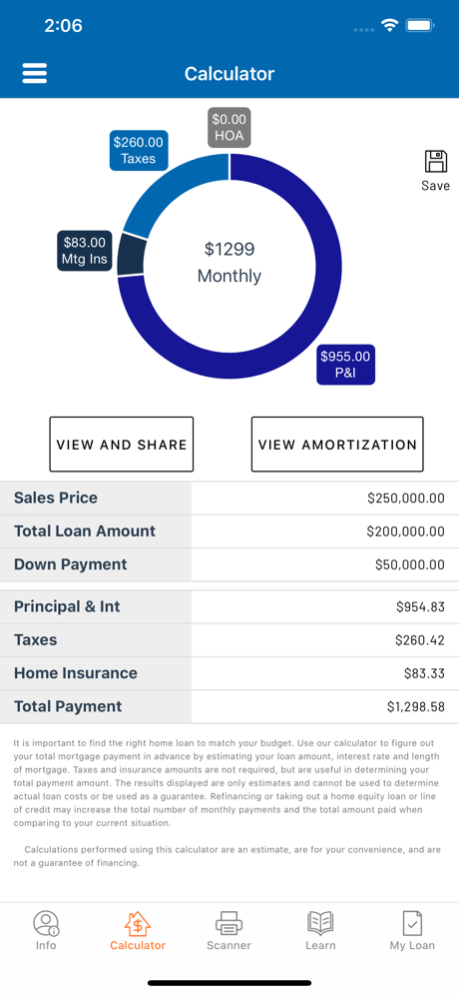Pro SNAP 24.4.001
Continue to app
Free Version
Publisher Description
Essential for both Real Estate Agents and home buyers. Pro Snap is a powerfultool for the home loan process.
Key Features:
• Apply for a mortgage with just your phone!
• Connect with your Loan Officer always be in the know. Whether you have a question or just want an update, your Loan Officer’s contact information will always be at your fingertips.
• Compare lending scenarios and loan programs to determine which is best for you.
• Get a good feel for what your mortgage payment may be depending on how much you borrow, your property taxes and insurance.
• Calculate the possible savings of a refinance
• Use the camera on your phone to send important documents to your LoanOfficer. No fax machine, scanner, or stamp required!
• Learn a little of the mortgage lingo and stay up to date on industry news that may impact your loan, such as changing interest rates.
Pro Snap is an industry leader in home loans with multiple offices across 4 states. We've been in business for over 3 decades and helped thousands of families own their dream home. We would love to help you too!
Calculations provided by Pro Snap are useful in giving you an idea of what homeownership might mean for you. However, please be sure to contact your Loan Officer for a customized solution for your specific situation and goals.
Apr 24, 2024
Version 24.4.001
Bug fixes and performance improvements.
About Pro SNAP
Pro SNAP is a free app for iOS published in the Accounting & Finance list of apps, part of Business.
The company that develops Pro SNAP is Mortgage 1. The latest version released by its developer is 24.4.001.
To install Pro SNAP on your iOS device, just click the green Continue To App button above to start the installation process. The app is listed on our website since 2024-04-24 and was downloaded 1 times. We have already checked if the download link is safe, however for your own protection we recommend that you scan the downloaded app with your antivirus. Your antivirus may detect the Pro SNAP as malware if the download link is broken.
How to install Pro SNAP on your iOS device:
- Click on the Continue To App button on our website. This will redirect you to the App Store.
- Once the Pro SNAP is shown in the iTunes listing of your iOS device, you can start its download and installation. Tap on the GET button to the right of the app to start downloading it.
- If you are not logged-in the iOS appstore app, you'll be prompted for your your Apple ID and/or password.
- After Pro SNAP is downloaded, you'll see an INSTALL button to the right. Tap on it to start the actual installation of the iOS app.
- Once installation is finished you can tap on the OPEN button to start it. Its icon will also be added to your device home screen.